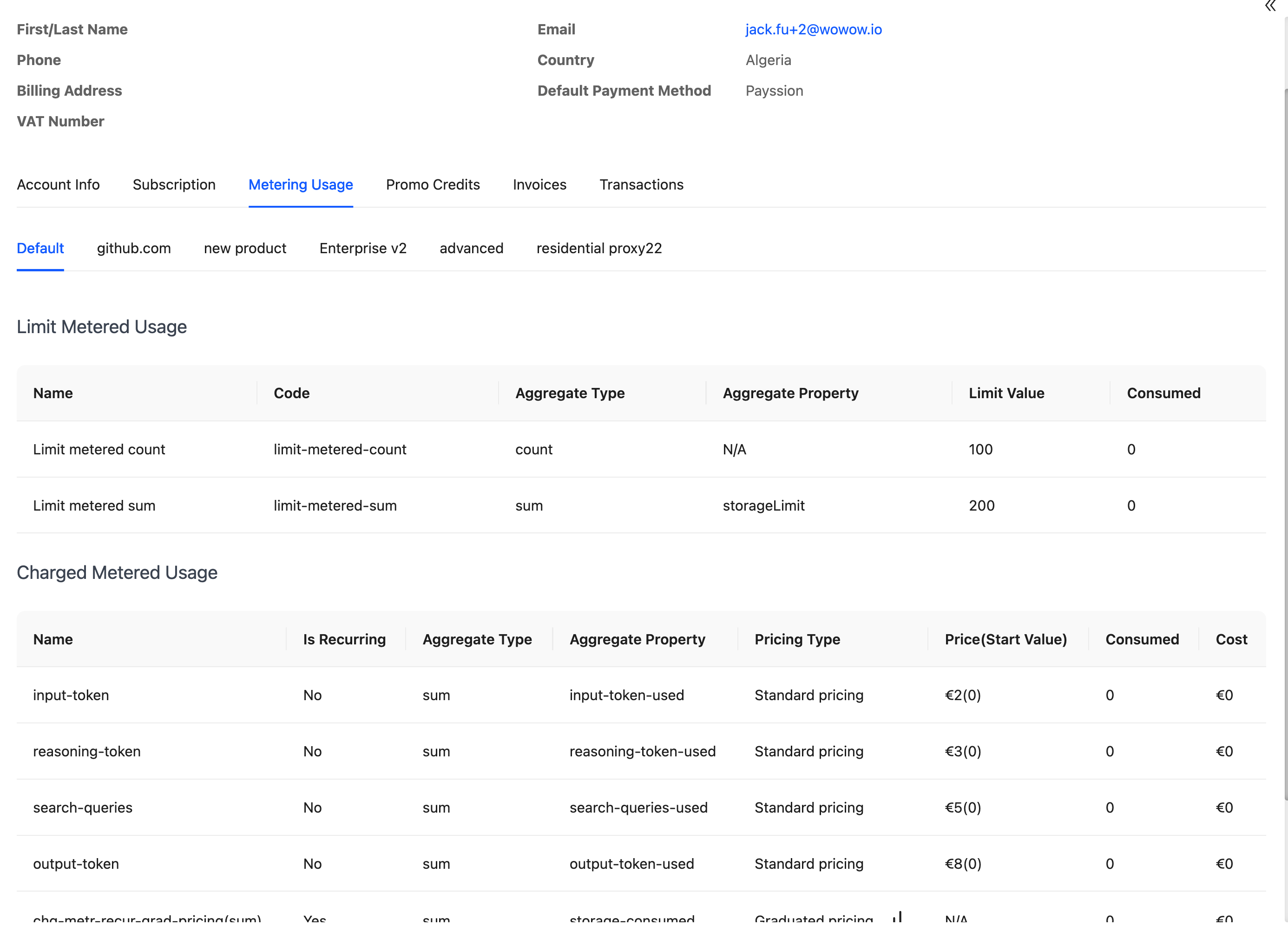productId at Event API, default product will used if not specified
Aggregation Type of Count metric event, it increases 1 usage number
Define how much cost for every event at Plan definision after complete set-up your billable metric
- Go to the Plan Definition page
- Navigate to Advanced Setup, add a billing model under Usage-based billing, and choose your Pricing type:
- Standard pricing A fixed rate is applied for each unit of usage. For example, if the unit price is 5.
- Graduated pricing
Usage is divided into tiers, and each tier has a different rate. For example:
- First 100 events: $0.05 each
- Next 200 events: $0.03 each
- Remaining events: $0.01 each
This model encourages higher usage by reducing unit costs at higher volumes.
Check the customer’s current metric statistics
- Go to User-Detail Page at UniBee Admin Portal
- Tab to Metering-Usage Page, check current billing period charged metered usage data
- Charged metered usage amount will append to next invoice items automatically